This page may contain links that earn us a commission at no extra cost to you. Click here to know more.
Budget Studio Monitors: Myths vs. Reality – What You Really Need to Know
Think all budget studio monitors are trash for mixing? Think again. In this guide, we break down the biggest myths about cheap studio monitors and reveal what really matters when building a home studio on a budget.
- June 10, 2025
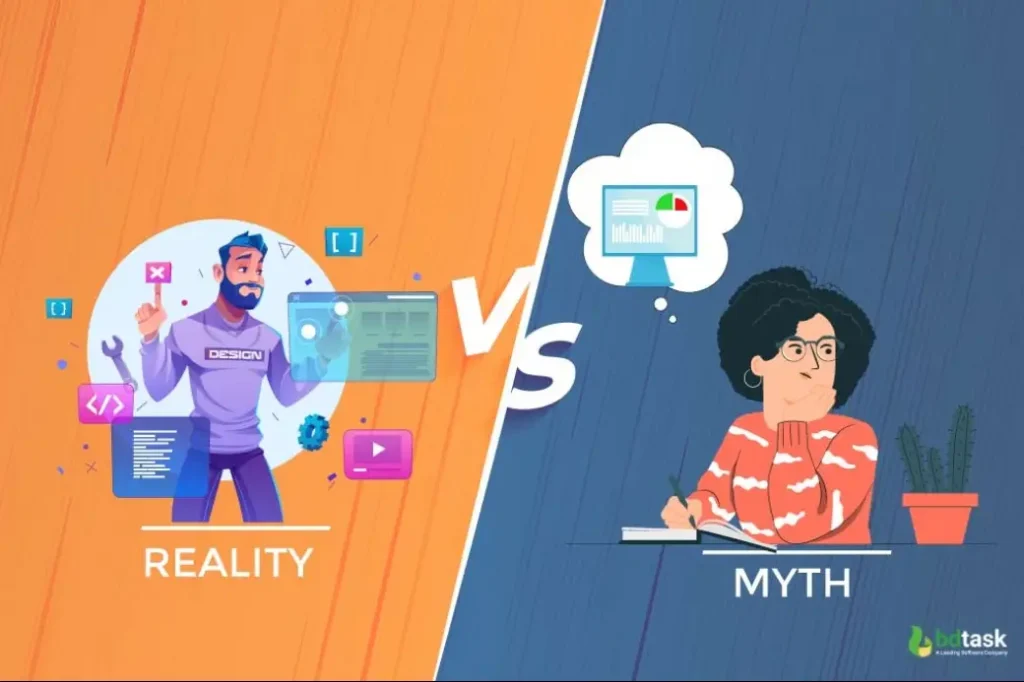
Introduction: Are Budget Studio Monitors Really That Bad?
If you’ve been diving into music production or setting up a home studio, you’ve likely heard it all — “budget monitors are trash,” “you can’t mix properly without expensive gear,” or “cheap monitors will ruin your sound.” But how much of that is actually true?
In this guide, we’re cutting through the noise to separate fact from fiction. Whether you’re building a bedroom studio or upgrading from desktop speakers, we’ll break down the most common myths around budget studio monitors and show you what really matters. Spoiler alert: you don’t need to spend thousands to get clean, mix-ready sound.
If you’re in the market for great-sounding, affordable monitors, don’t miss our tested picks on the Best Budget Studio Monitors for 2025. This guide, however, is all about the why — helping you make smarter choices and skip the hype.
Myth #1 – “Budget Studio Monitors Are Useless for Mixing”
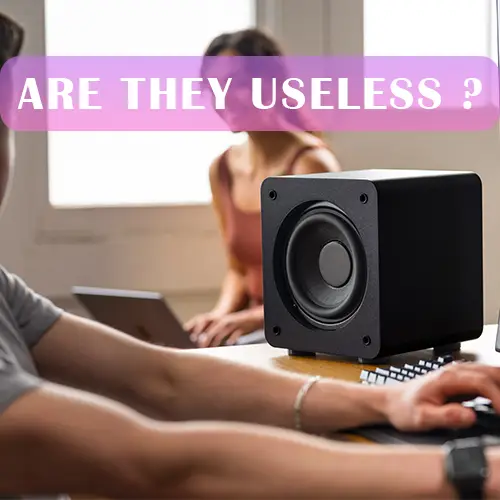
It’s a common belief that only expensive monitors can produce professional mixes, but that’s far from the full picture. Many budget studio monitors today — like the PreSonus Eris E3.5 or Yamaha HS5 — offer surprisingly accurate sound when set up correctly.
Reality: You Can Mix Professionally with Budget Monitors — If You Know Their Limits
It’s a common belief that only expensive monitors can produce professional mixes, but that’s far from the full picture. Many budget studio monitors today — like the PreSonus Eris E3.5 or Yamaha HS5 — offer surprisingly accurate sound when set up correctly.
Why This Myth Persists
Budget monitors may lack deep bass response or ultra-wide frequency coverage.
They often reveal flaws in untreated rooms, not flaws in the monitors themselves.
Beginners confuse “not sounding impressive” with “not sounding accurate.”
What You Really Need
- A treated room or at least smart placement strategies (see our setup guide).
- Reference tracks and familiarity with your monitors’ tonal quirks.
- Time and practice — the gear won’t fix your mix, but it will reveal it.
Want to know more about getting accurate mixes in small rooms? Check out our guide for small studios for monitor placement tips and acoustic fixes that won’t break the bank.
Myth #2 – “More Expensive Always Means Better Sound”
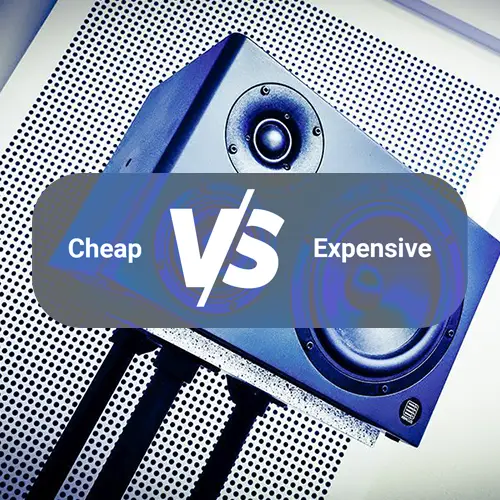
Reality: Price Doesn’t Guarantee the Right Fit for Your Space or Workflow
While premium studio monitors often offer better components, they’re not automatically the best choice — especially in small or untreated rooms. Many budget-friendly monitors are more practical and reliable for home studios.
Why This Myth Lingers
- Higher price tags are equated with “professional quality.”
- Marketing often pushes high-end models without context.
- New producers assume better specs = better results, without considering setup.
What Actually Matters
- Monitor size: A 3.5″ or 5″ woofer may work better in a small space than an 8″ monitor that overwhelms the room.
- Room acoustics: A poorly treated room will kill the benefits of a high-end monitor.
- Your listening position and proper setup have a bigger impact than price alone.
Dive deeper into what really makes a studio monitor “better” in our Studio Monitor Buying Guide, where we break down the features that actually affect your sound.
Bonus Tip
You can find pro-approved performance even under $200 — explore our Best Budget Studio Monitors list to see which ones punch above their price point.
Myth #3 – “You Need Big Monitors for Big Sound”
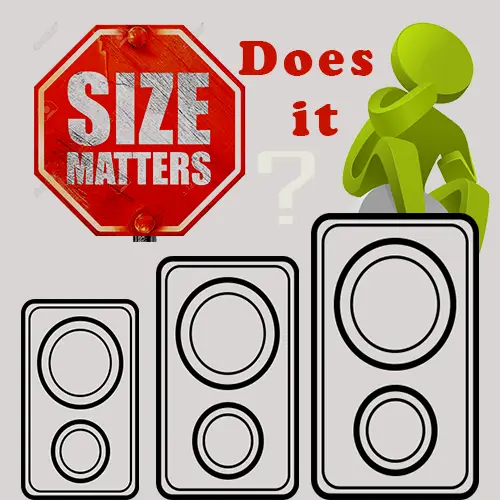
Reality: Bigger Isn’t Always Better — Especially in Small Rooms
It’s a common belief that large monitors (like 8-inch woofers) deliver better bass and overall sound. But in tight spaces, these larger monitors often cause more harm than good due to bass buildup and room reflections.
Why This Myth Persists
Bigger monitors look more “pro,” so they’re seen as more powerful.
Users mistake louder low-end for better sound quality.
YouTube and gear forums often showcase setups in acoustically treated environments, which doesn’t reflect the average home studio.
When Small Monitors Are the Better Choice
Nearfield monitors like 3.5″–5″ are ideal for short listening distances (3–5 feet).
Front-ported designs or sealed cabinets reduce wall reflection issues.
Smaller drivers produce tighter, more controlled bass in confined spaces.
Check out our recommendations for compact models like the Yamaha HS5 or the PreSonus Eris E3.5 — perfect for bedroom studios and small rooms.
Pro Tip
If you want more low-end without switching to bigger monitors, consider adding a budget subwoofer with adjustable crossover — but only after proper acoustic treatment.
Want to learn how monitor size affects your room? See our section on Monitor Size & Room Compatibility for more insights.
Myth #4 – “All Budget Studio Monitors Are the Same”
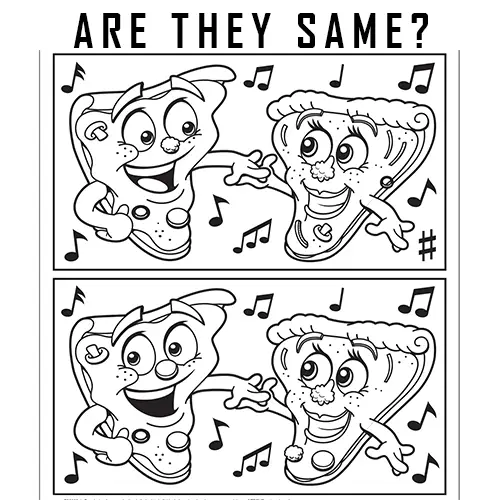
Reality: There Are Big Differences in Quality, Even at Lower Price Points
Many beginners assume that if two monitors are in the same price range, they’ll perform similarly. But not all budget monitors are built alike—driver quality, cabinet design, frequency response, and even build durability can vary significantly.
Why This Myth Misleads
Brand marketing often emphasizes specs that sound impressive but don’t tell the full story.
Many models cut corners on components like amps or crossover design.
Reviews without real-world testing can make poor monitors seem acceptable.
What Actually Matters in Budget Monitors
Flat frequency response: Look for monitors that don’t artificially boost lows or highs.
Balanced I/O connections: Balanced TRS or XLR inputs help avoid noise and interference.
Build quality: A solid MDF cabinet and proper shielding can reduce vibration and distortion.
For example, the KRK Rokit RP5 G4 offers onboard DSP room correction even at a budget-friendly price. And the M-Audio BX5 D3 delivers clean mids for critical listening — far from “just another cheap monitor.”
Read our Studio Monitor Buying Guide to learn what really sets one budget model apart from another.
Myth #5 – “You Don’t Need Acoustic Treatment If You Have Good Monitors”
Reality: Even the Best Monitors Can’t Fix a Bad Room
Many home studio owners believe investing in better monitors will instantly improve their sound. But here’s the truth: your room affects your sound just as much—if not more—than your speakers. You could own top-tier monitors and still get muddy, inaccurate mixes if your room is untreated.
Why This Myth Persists
Gear hype often overshadows the importance of acoustics.
Room issues (reflections, standing waves) are less visible than gear.
Acoustic treatment sounds like an expensive or complex job—when it doesn’t have to be.
The Real Fix
Basic acoustic treatment like foam panels, bass traps, and heavy curtains can drastically reduce unwanted reflections and frequency build-up.
Use isolation pads or stands to prevent surface vibrations from affecting sound clarity.
For small rooms, DIY treatment can go a long way (check out rugs, bookshelves, and corner foam as easy starters).
Want step-by-step help? See our Studio Monitor Setup Guide for practical acoustic treatment tips on any budget.
Pro Tip
Budget monitors like the PreSonus Eris E3.5 can sound far better than expected when placed in a treated space—more so than high-end models in an untreated room.
How to Choose Smartly (Even on a Budget)
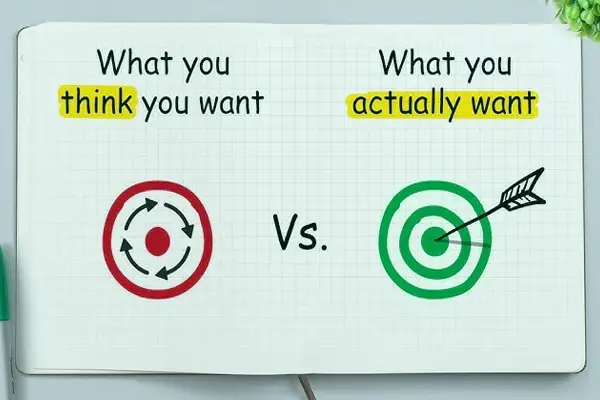
What Actually Matters When Buying Budget Studio Monitors
You don’t need to fall for the most expensive features or flashiest branding. What you do need is to focus on a few critical factors that genuinely affect your sound quality in a home or bedroom setup. Here’s a quick checklist to keep your decisions smart and practical:
Smart Budget Studio Monitor Checklist:
Woofer Size: For small rooms, 3.5”–5” woofers are ideal. They provide clarity without overloading your space with low-end rumble.
Front-Ported Design: Crucial for monitors placed close to walls. This helps manage bass better in tight environments.
Basic EQ Tuning Options: A simple high/low shelf EQ can make a world of difference in matching your monitors to your room acoustics.
Balanced Inputs: TRS or XLR connections reduce noise, which is especially important with budget gear.
Size & Form Factor: Choose compact cabinets that fit your desk without forcing poor placement.
For an in-depth walkthrough of features to consider (and avoid), head over to our Studio Monitor Buying Guide.
Pro Tip
It’s not just about the specs—it’s how those specs fit your space. A well-matched $100 monitor in the right setup often outperforms a $400 one placed poorly.
What You Actually Need (vs. What You Think You Do)
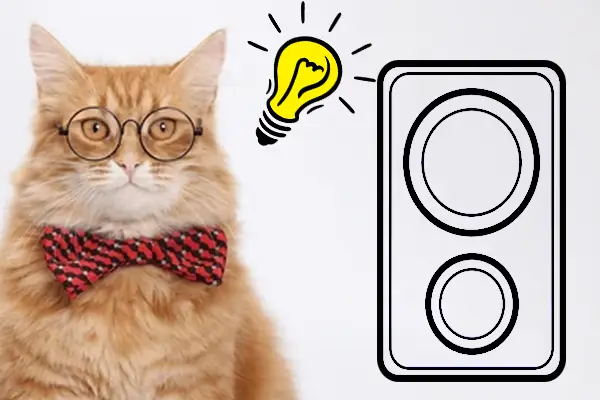
It’s easy to get swept up in technical specs, but let’s face it—not all “pro” features are necessary, especially when you’re building a home studio on a budget.
Reality Check: What Really Matters
A frequency response from 30Hz to 20kHz
Digital room correction systems
Expensive calibration microphones
Acoustic panels from top-tier brands
Consistent response in the mids and highs, where most mixing decisions happen
A solid 5” monitor like the Yamaha HS5 or PreSonus Eris E3.5
Simple but effective isolation, like foam pads or monitor stands
A good audio interface with balanced outputs, which reduces noise and improves signal clarity
You don’t need a $1000 monitoring setup to get results. With proper room-aware placement and some strategic tradeoffs, you can achieve surprisingly accurate sound on a budget.
Need help fixing buzzing or placement problems?
Check out our Common Studio Monitor Problems & Fixes guide for gear tips and practical solutions. For essential gear recommendations, head to our Recommended Studio Monitor Accessories.
FAQs About Budget Studio Monitors
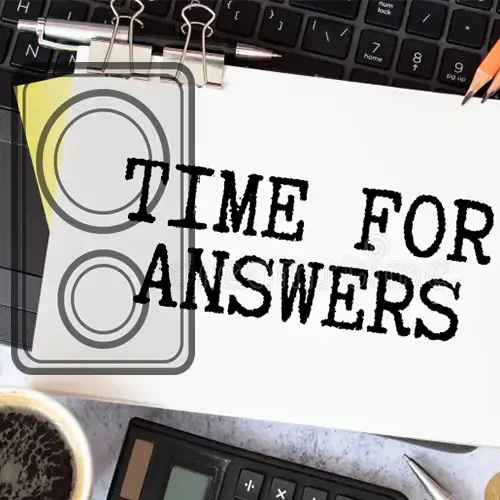
Are budget studio monitors good enough for music production?
Absolutely. Many affordable models, such as the PreSonus Eris 3.5 and Mackie CR3-X, offer accurate sound reproduction suitable for home studios. While they may lack some low-end depth compared to higher-end monitors, they are more than capable for mixing and producing music in small spaces.
What are the best cheap studio monitors for beginners?
For those starting out, the PreSonus Eris 3.5 and Mackie CR3-X are excellent choices under $100, providing clarity and reliability. If your budget allows, the M-Audio BX5-D3 and KRK Rokit RP5 G4 offer enhanced performance while remaining affordable.
Can I mix on $100 studio monitors?
Yes, you can. While monitors in this price range might not offer the full frequency spectrum, they can still provide a flat and detailed response suitable for mixing. It’s essential to learn their characteristics and supplement your mixing process with reference tracks and other listening environments.
Do I need an audio interface for studio monitors?
While it’s possible to connect studio monitors directly to your computer using adapters, an audio interface is recommended. It provides better sound quality, lower latency, and balanced connections, enhancing your overall audio experience.
Conclusion: Don’t Let Myths Limit Your Music
Many of the assumptions around budget studio monitors just don’t hold up when put to the test. Sure, they’re not perfect—but with the right setup, smart choices, and realistic expectations, affordable monitors can absolutely deliver professional-quality results in a home studio.
The truth is, the biggest upgrades don’t always come from price tags—they come from how you use your gear. Calibrate your ears, understand your space, and don’t fall for marketing myths that suggest only high-end gear is “real studio gear.”
Ready to find the right monitor for your setup? Check out our full guide: Best Budget Studio Monitors for 2025
Want to make the most of your monitors? Don’t miss our Studio Monitor Setup Guide for placement, treatment, and more.

